DSpace Installation Tips & Tricks
About DSpace
DSpace is an open source repository software package typically used for creating open access repositories for scholarly and/or published digital content. While DSpace shares some feature overlap with content management systems and document management systems, the DSpace repository software serves a specific need as a digital archives system, focused on the long-term storage, access and preservation of digital content. The first public version of DSpace was released in November 2002, as a joint effort between developers from MIT and HP Labs. Following the first user group meeting in March 2004, a group of interested institutions formed the DSpace Federation, which determined the governance of future software development by adopting the Apache Foundation‘s community development model as well establishing the DSpace Committer Group. In July 2007 as the DSpace user community grew larger, HP and MIT jointly formed the DSpace Foundation, a not-for-profit organization that provided leadership and support. In May 2009 collaboration on related projects and growing synergies between the DSpace Foundation and the Fedora Commons organization led to the joining of the two organizations to pursue their common mission in a not-for-profit called DuraSpace. Currently the DSpace software and user community receives leadership and guidance from DuraSpace.
Technology
DSpace is a set of cooperating Java web applications and utility programs that maintain an asset store and an associated metadata store. The web applications provide interfaces for administration, deposit, ingest, search and access. The asset store is maintained on a file system or similar storage system. The metadata, including access and configuration information is stored in a relational database and supports the use of PostgreSQL and Oracle database. DSpace currently support two primary web interfaces: JSPUI which uses JSP and the Java Servlet API and XMLUI (aka Manakin) based on Apache Cocoon, using XML and XSLT. DSpace holdings are made available primarily via a web interface, but it also supports the OAI-PMH v2.0, and is capable of exporting METS (Metadata Encoding and Transmission Standard) packages. DSpace supports the common interoperability standards used in the Institutional repository domain, such as Open Archives Initiative Protocol for Metadata Harvesting, SWORD, OpenSearch, and RSS. More recent versions of DSpace also support faceted search and browse functionality using Apache Solr.
Download/View Dspace Installation Tips and Tricks Pdf file (Ubuntu 14.4 and Dspace 5.5)
Download/View Dspace Installation Tips and Tricks Doc file (Ubuntu 14.4 and Dspace 5.5)
Download/View Dspace Installation Tips and Tricks Pdf file (Ubuntu 16.4 and Dspace 6.0)
Download/View Dspace Installation Tips and Tricks Doc file (Ubuntu 16.4 and Dspace 6.0)





















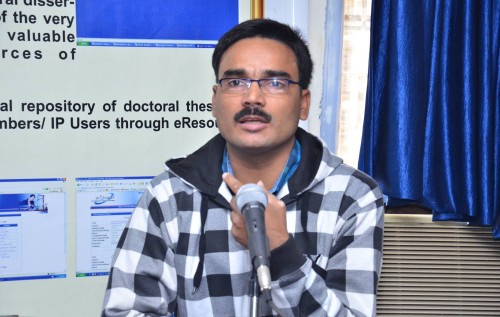












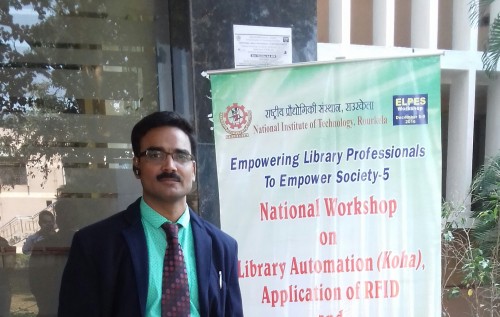

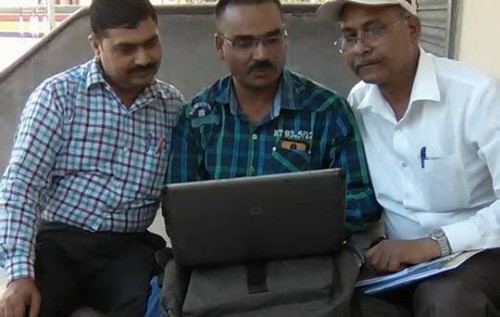


April 26, 2016 @ 4:44 pm
Dear Sir,
Congratulations!.
It is a BIG help for many of us to use these ICT for library information services.
July 29, 2016 @ 2:27 pm
Thanks a lot sir for sharing such an informative information.
December 27, 2016 @ 11:34 am
Dear Mr Vinod Kumar Mishra
Thank you very much for sharing the information of Installation Dspace 6.0 on Ubuntu
Regards
Vijay Bhasker
Librarian, Vaishnavi School of Architecture and Planning
Hyderabad
December 27, 2016 @ 10:12 pm
hi
this is te unique tutorial that make my DSpace 6.0 instalation running!!!
crongrats an many thanks!!!
February 20, 2017 @ 6:26 pm
Thank sir
for giving for latest updated information about Dspace.